Looking for Planner 5D APK? Read This First
Looking for Planner 5D APK? Here is what you need to know and how to get a better alternative.

APK files allow Android users to install apps outside the Google Play Store, but are they safe? Many users turn to third-party Planner 5D APK downloads to bypass restrictions or access premium features for free.
However, this comes with significant security risks, especially for apps like Planner 5D. This guide explains the dangers of APK files and why you should always download Planner 5D from official sources.
What is an APK File?
APK files are the format used to install apps on Android devices. Unlike apps downloaded from the Google Play Store, which go through Google’s security checks, APK files come from third-party sources and can be modified or altered.
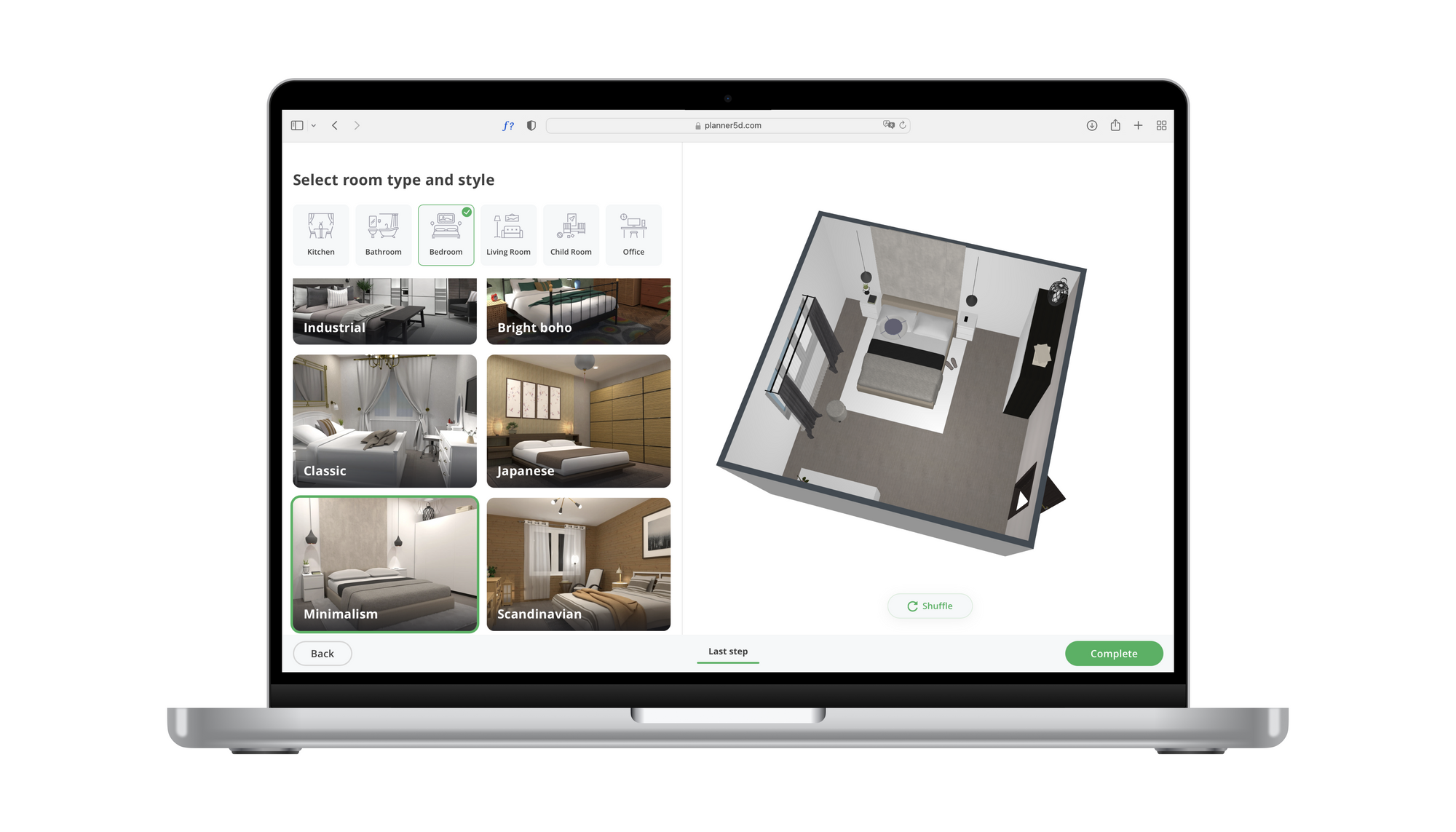
When it comes to Planner 5D, downloading an APK from unofficial sources can put your device and data at risk. The only safe way to install Planner 5D is through the Google Play Store or directly via the official Planner 5D website.
Are APK files safe?
Downloading APK files might seem convenient, but they can expose your device to malware, data theft, and instability. Many third-party sources distribute modified versions of apps that lack essential security protections. Before installing an APK, it’s crucial to understand the risks involved.
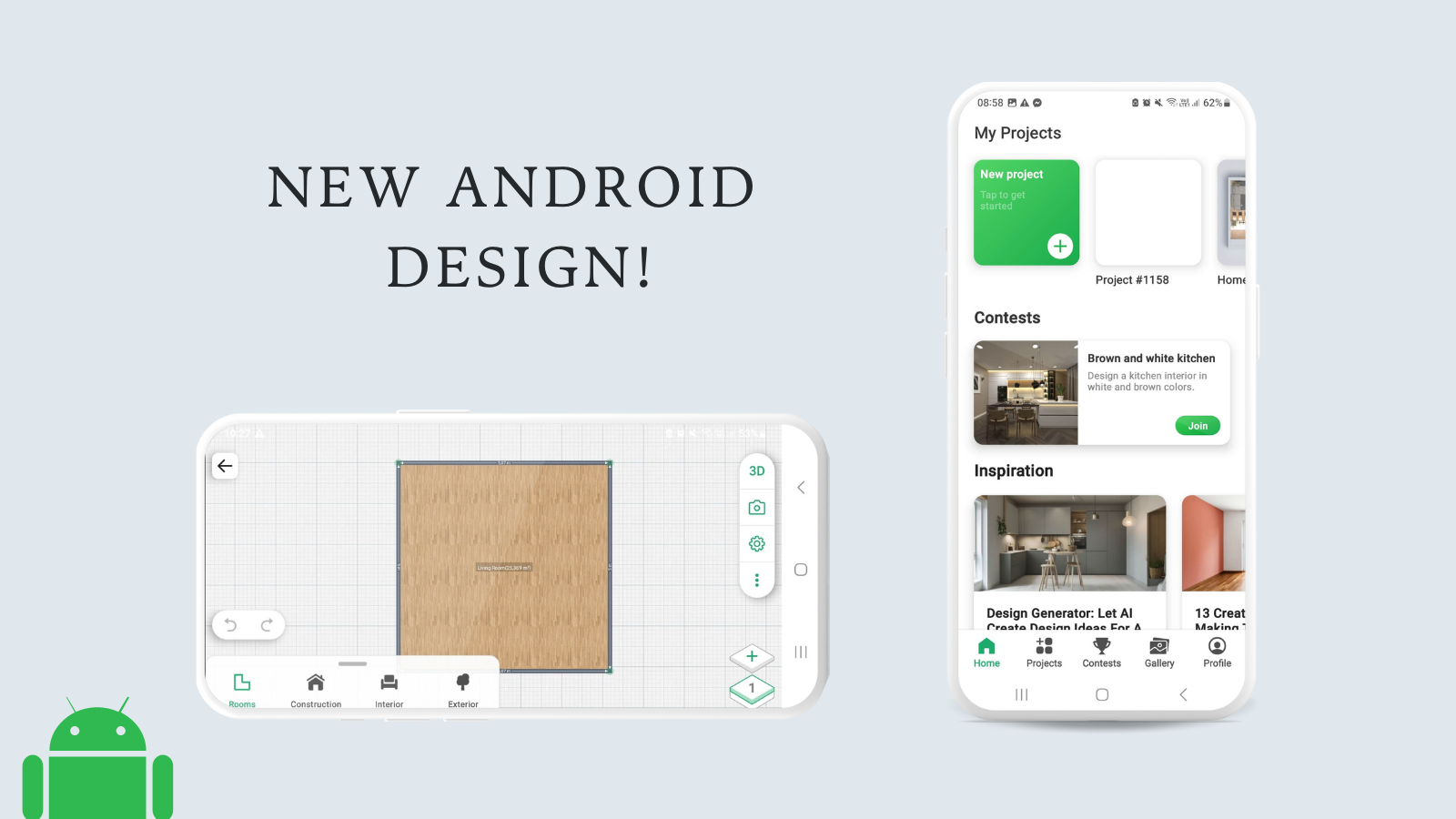
Risks of downloading APKs from untrusted sources
Many people look for Planner 5D APKs to access paid features for free, but downloading from third-party sites can expose your device to serious security risks. Here’s why:
- Malware and viruses: Planner 5D APKs from unknown sources can contain malware that steals personal data, damages your device, or compromises security.
- Security: Unauthorized apps pose a security concern as they might steal your data, corrupt it or delete it from your device.
- Lack of updates: If you download Planner 5D from an unofficial source, you may miss out on important updates, bug fixes, and new features.
- Functionality: Some feature will not work as expected or not at all. You won't be able to get pro subscription benefits and the latest features.
- App instability: Cracked or pirated versions often crash, fail to work properly, or may not sync with Planner 5D’s cloud storage, putting your design projects at risk. You might even lose your data and your whole project.
How to check if an APK is safe
While some users use antivirus tools to scan APK files, this is not foolproof. The best way to stay safe is to avoid unofficial Planner 5D APKs altogether.

Official downloads from the Play Store or the Planner 5D website ensure you have the latest updates, access to customer support, and a full range of features.
Best practices for downloading APK files
If you must install an APK file, it’s important to follow safety precautions to reduce risks. However, the best way to stay secure is to avoid unofficial APKs entirely, especially when downloading Planner 5D.
- Only use trusted sources: Download Planner 5D exclusively from the Play Store or the official Planner 5D website.
- Avoid "cracked" versions: These often contain malware, do not receive updates, and violate copyright laws.
- Keep your app updated: Official downloads ensure you receive security patches and new features, protecting your data and projects.
APK files vs. official Planner 5D App
Some users believe APK files offer more flexibility, but the risks outweigh any perceived benefits—especially for an app like Planner 5D. Here’s a comparison:
| Feature | APK from Third-Party Sites | Official Planner 5D App |
|---|---|---|
| Security | High risk of malware | Verified and safe |
| Updates | No updates or delayed updates | Regular updates and security patches |
| Support | No customer support | Full customer support |
| Stability | Risk of crashes and bugs | Reliable performance |
While APKs may seem like an easy way to access premium features for free, they lack the security and reliability of official downloads. With Planner 5D, downloading from the Play Store ensures you get the best user experience.
Legal aspects of using APK files
Many users don’t realize that downloading certain APK files is illegal. Using unauthorized versions of Planner 5D violates copyright laws and terms of service, which can lead to account bans and other legal issues.

Downloading Planner 5D from third-party sources violates copyright laws and the app’s terms of service. Unauthorized APKs may claim to offer premium features for free, but using them is illegal and can lead to serious consequences, including:
- Account bans if the app detects an unauthorized version.
- Loss of access to cloud storage and projects due to incompatibility.
- Legal risks associated with using pirated software.
The safest and most responsible way to use Planner 5D is to sign up for an official account and download the app legally.
Conclusion
While Planner 5D APK files can seem like an attractive alternative to official app downloads, they come with major risks. These include malware, crashes, and legal issues. When it comes to Planner 5D, the safest and smartest choice is to download the app only from the Google Play Store or via the official Planner 5D website.
By signing up for an official Planner 5D account, you gain access to premium features, regular updates, and full customer support—all while keeping your device and personal data secure.
Planner 5D: The Future of Interior Design
Experience the power of AI-driven design with Planner 5D. Our innovative tools, including the Design Generator, Smart Wizard, and AI floor plan recognition, make bringing your dream home to life easier than ever. Transform your vision into reality and unlock a world of design possibilities today.
Start designing your dream home